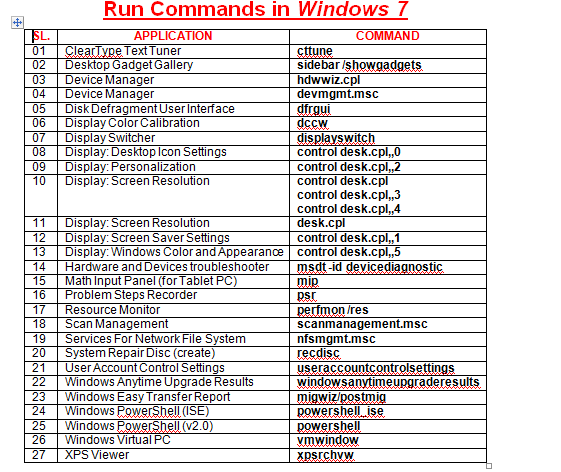Windows Command Guide 2010 (updated 2016)
Version 4.3 Final, Last Updated: Dec, 2015
Welcome to the “
Windows Command Guide”. In this guide you will find all types of Windows commands. This guide includes every possible command; those are available on a Windows platform. There are many long and unusual commands, those you may not use commonly – but, these are commands available in Windows platform whether you know it or not. If you have more information, then please share with me. For more information visit the website.
Always download the latest version of this guide from here:
About this Article:
Every computer user knows about Windows commands. This guide contains 550+ Run commands and 700+ additional Windows commands. This guide contains approx. 1200+ Windows commands in various categories. This is very useful for every user - desktop, laptop and server. The objective of this guide is to know more about Windows commands, features and to ease the administrative tasks. The document is maintained by the original author with the feedback and suggestions from IT Pro community. See the version number to check the latest updates.
Contents
PART – 1 (Everyone)
Chapter – 1
Windows RUN Commands
RUN Commands in Windows Vista
RUN Commands in Windows Server 2008 / 2008 R2
RUN Commands in Windows 7
Network RUN Commands
Chapter – 2
RUN Commands for Third-party Applications
Control Panel (applets) Commands
Command-line Tools:
Windows 2000 / XP / Server 2003
Windows Vista / Server 2008 / 2008 R2 /Windows 7
PART - 2 (Advance users)
Chapter – 3
Advance rundll32 Commands:
Windows 2000 / XP / Server 2003
Windows Vista / Server 2008 / 2008 R2 / Windows 7
Netsh Commands
Relative System Paths
Environment Variables
Environment Variables: Windows XP Embedded
Chapter – 4
Recovery Console Commands
Miscellaneous Commands
Appendix – A
Appendix – B: CHANGED FEATURES AND NAMES
REFERENCES
Run Commands:
(Here are few commands to know all about the Windows commands download the complete PDF or XPS document below this page.)
Accessibility Controls:
access.cpl
Accessibility Wizard:
accwiz
Add Hardware Wizard:
hdwwiz.cpl
Add/Remove Programs:
appwiz.cpl
Administrative Tools:
control admintools
Automatic Updates:
wuaucpl.cpl
Bluetooth Transfer Wizard:
fsquirtCalculator:
calc
Certificate Manager:
certmgr.msc
Character Map:
charmap
Check Disk Utility:
chkdsk
Clipboard Viewer:
clipbrd
Command Prompt:
cmd
Component Services (DCOM/COM+ configuration):
dcomcnfg
Computer Management:
compmgmt.msc
Control Panel:
control
Date and Time Properties:
timedate.cplDDE Shares:
ddeshare
Default E-mail client:
mailto:
Device Manager:
devmgmt.msc
DirectX Diagnostic Tool:
dxdiag
Disk Cleanup Utility (Appendix-A1):
cleanmgr
Disk Defragment: dfrg.msc
Disk Management:
diskmgmt.msc
Disk Partition Manager:
diskpart
Display Properties:
control desktop
Display Properties:
desk.cpl
Display Properties (Appearance tab pre-selected):
control color
Dr. Watson System Troubleshooting Utility (16-bit):
drwatson
Dr. Watson System Troubleshooting Utility (32-bit):
drwtsn32
Driver Verifier Utility:
verifier
DVD Placeholder Utility (playing DVD in WMP):
dvdplay
Event Viewer:
eventvwr
Event Viewer:
eventvwr.msc
File Signature Verification Tool:
sigverif
Files and Setting Transfer Wizard:
migwiz
Folders Properties:
control folders
Fonts Folder:
control fonts
Fonts Folder:
fonts
Game Controllers:
joy.cpl
Game: Free Cell:
freecell
Game: Hearts Card Game:
mshearts
Game: Internet Backgammon:
bckgzm
Game: Internet Checkers:
chkrzm
Game: Internet Hearts:
hrtzzm
Game: Internet Reversi:
rvsezm
Game: Internet Spades:
shvlzm
Game: Minesweeper:
winmine
Game: Pinball:
pinball
Game: Solitaire:
sol
Game: Spider Solitaire:
spider
Group Policy Object Editor:
gpedit.msc
Help and Support Center:
helpctr
HyperTerminal:
hypertrm
Iexpress Wizard (packaging tool):
iexpress
Indexing Service:
ciadv.msc
Internet Connection Wizard:
icwconn1
Internet Explorer (IE):
iexplore
Internet Explorer (InPrivate Mode) (IE8 or later):
iexplore -private
Internet Explorer (no Add-ons):
iexplore -extoff
Internet Properties:
inetcpl.cpl
Internet Setup Wizard:
inetwiz
Keyboard Properties:
control keyboard
Local Security Settings:
secpol.msc
Local Users and Groups:
lusrmgr.msc
Log Off:
logoff
Mail configurations (Outlook / Office Outlook):
control mlcfg32.cpl
Microsoft Chat:
winchat
Microsoft Management Console (MMC):
mmc
Microsoft Media Player (for audio only):
mplay32
Microsoft Movie Maker:
moviemk
Microsoft Paint:
mspaint
Microsoft Paint:
pbrush
Microsoft Program Manager:
progman
Microsoft Synchronization Tool:
mobsync
Mouse Properties:
control mouse
Mouse Properties:
main.cpl
MS-DOS Editor (editing files in DOS mode):
edit
Network Access Protection (NPA) Client UI:
napstat
Network Connections:
control netconnections
Network Connections:
ncpa.cpl
Network Setup Wizard:
netsetup.cpl
Notepad:
notepad
Object Packager:
packager
On Screen Keyboard:
osk
Outlook Express:
msimn
Password Properties:
password.cpl
Performance Monitor:
perfmon
Performance Monitor:
perfmon.msc
Phone and Modem Options:
telephon.cpl
Phone Dialer:
dialer
Power Configuration:
powercfg.cpl
Printers and Faxes:
control printers
Printers Folder:
printers
Private Character Editor:
eudcedit
Regional Settings:
intl.cpl
Registry Editor:
regedit
Registry Editor:
regedt32
Remote Access Phonebook:
rasphone
Remote Assistance:
rcimlby –launchra
Remote Desktop:
mstsc
Removable Storage:
ntmsmgr.msc
Removable Storage Operator Requests:
ntmsoprq.msc
Resultant Set of Policy (RSOP):
rsop.msc
Scanners and Cameras:
sticpl.cpl
Scheduled Tasks:
control schedtasks
Security Center:
wscui.cpl
Services:
services.msc
Shared Folders:
fsmgmt.msc
Shutdown Windows (Appendix-A2):
shutdown –s –t 00
Sound Recorder:
sndrec32
Sounds and Audio:
mmsys.cpl
SQL Client Configuration:
cliconfg
System Configuration Editor:
sysedit
System Configuration Utility:
msconfig
System Information:
msinfo32
System Information:
winmsd
System Properties:
sysdm.cpl
Task Manager:
taskmgr
Telnet Client:
telnet
Telnet Server Admin:
tlntadmn
User Accounts 2:
control userpasswords2
User Accounts Management:
nusrmgr.cpl
Utility Manager:
utilman
Windows Address Book:
wab
Windows Address Book Import Utility:
wabmig
Windows Backup Utility:
ntbackup
Windows Diagnose:
winmsd
Windows Explorer:
explorer
Windows Firewall:
firewall.cpl
Windows Installer version checking:
msiexec
Windows Magnifier:
magnify
Windows Management Infrastructure (WMI):
wmimgmt.msc
Windows Media Player (WMP):
wmplayer
Windows Media Player 6.4.09 (old version):
mplayer2
Windows Messenger:
msmsgs
Windows NetMeeting:
conf
Windows Picture Import Wizard (require a camera):
wiaacmgr
Windows Product Activation (WPA) status:
oobe/msoobe /a
Windows System Security Tool:
syskey
Windows Update Launches (update website):
wupdmgr
Windows Version Information:
winver
Windows WordPad:
wordpad
Windows Write:
write
Windows XP Registration Wizard:
regwiz /r
Windows XP Tour Wizard:
tourstart
And for more commands...................Download below...
--------------------------------------------
Download PDF here:
Download XPS here:
Download Flash Version here:
http://www.box.net/shared/8c58rfxpgc
Copyright © 2004-2015 bcdalai.
------------------------
Posted by:
bcdalai